Guide Running Horcrux MPC for Your Nodes
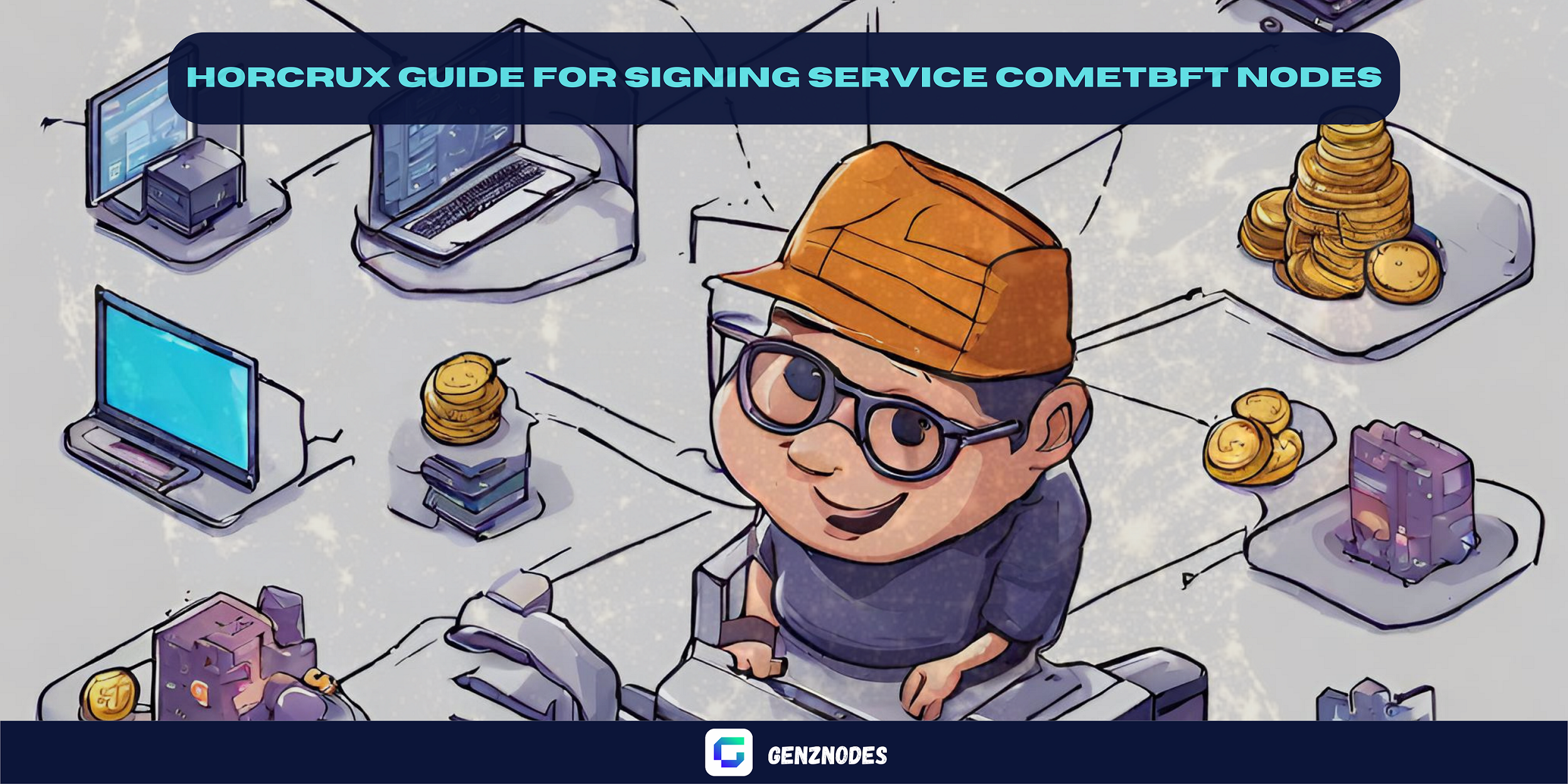
· cosmos MPC security
In this article/blog we will explain how to run horcrux for your validator according to our experience as well as the introduction of Horcrux for you.
Horcrux
Horcrux is a multi-party-computation (MPC) signing service for CometBFT (Formerly known as Tendermint) nodes.
Why use Horcrux?
Take your validator infrastructure to the next level of security and availability
- Composed of a cluster of signer nodes in place of the remote signer, enabling High Availability (HA) for block signing through fault tolerance.
- Secure your validator private key by splitting it across multiple private signer nodes using threshold Ed25519 signatures
- Add security and availability without sacrificing block sign performance.
Read more detail : https://github.com/strangelove-ventures/horcrux
Single Validator Migration Guide to Horcrux
This is referenced from https://github.com/strangelove-ventures/horcrux/blob/main/docs/migrating.md and then summarized and adopted as we went along.
Using v3.2.2
Please check the latest version when we publish this article https://github.com/strangelove-ventures/horcrux/releases/tag/v3.2.2
We ran this migration example on Bitcanna testnet with 2 sentry and 3 cosigners. please refer to the explanation and preparation below: 👇
Preparation
- We assume that you have the bitcanna testnet validator running on 1 VM.
- if you haven’t run it yet you can visit our guide to running nodes on bitcanna-dev-1 https://genznodes.dev/testnet_services/bitcanna
- 2 VM for sentry example with specs of 4 CPUs, 16GB RAM, 500GB SSD.
- These chain daemons should only expose the :26656 (p2p) port to the open internet
- The daemons will need to expose :1234 (priv validator port) to the horcrux nodes, but not to the open internet
- 3 VM for cosigners example with 1 CPU, 1 GB RAM, 20 GB SSD storage running
horcrux.- cosigner must be connected to all sentry and other cosigners.
Steps for migration
Record the IP or DNS of the signer and sentry
example:
sentry-1: 12.234.56.1
sentry-2: 12.234.56.2
cosigner-1: 12.234.56.7
cosigner-2: 12.234.56.8
cosigner-3: 12.234.56.9Setup full node
Run a full node for chain bitcanna-dev-1 on each sentry. if u need guide : https://genznodes.dev/resources/install/testnet-bitcanna
- allow incoming for cosigners:
sudo ufw allow from 12.234.56.7
sudo ufw allow from 12.234.56.8
sudo ufw allow from 12.234.56.9Prepare horcrux on cosigner
- enter ssh cosigner and create users example:
sudo adduser cosigner-1
sudo usermod -aG sudo cosigner-1- close ssh and enter with new user that we just created
- install Horcrux
TAG=v3.2.2
curl -L https://github.com/strangelove-ventures/horcrux/releases/download/${TAG}/horcrux_linux-amd64 > horcrux && \
chmod +x ./horcrux &&\
sudo mv ./horcrux /usr/bin/horcruxcheck Horcrux
horcrux versionoutput
{
"version": "3.2.2",
"commit": "4fe383e7310f12aa3b2bd4365d37c048419b3912",
"go_version": "go1.21.4 linux/amd64",
"cosmos_sdk_version": "v0.50.1",
"cometbft_version": "v0.38.0"
}- Create .horcrux folder
mkdir -p $HOME/.horcrux/state- Create service file
enable linger for user
sudo loginctl enable-linger $USERmkdir $HOME/.config/systemd/user -ptee $HOME/.config/systemd/user/horcrux.service > /dev/null <<EOF
[Unit]
Description=MPC Signer node
After=network.target
[Service]
Type=simple
ExecStart=$(which horcrux) start
Restart=on-failure
RestartSec=3
LimitNOFILE=4096
[Install]
WantedBy=default.target
EOFenable service file
systemctl --user daemon-reload
systemctl --user enable horcrux- Repeat the above steps and match the cosigner index , example for cosigner-2 user with
cosigner-2.
Create config in local machine
horcrux config init --node "tcp://12.234.56.1:1234" --node "tcp://12.234.56.2:1234" --cosigner "tcp://12.234.56.7:2222" --cosigner "tcp://12.234.56.8:2222" --cosigner "tcp://12.234.56.9:2222" --threshold 2 --grpc-timeout 1000ms --raft-timeout 1000msGenerate cosigner communication encryption keys
horcrux create-ecies-shards --shards 3this will be create folder
cosigner_1 cosigner_2 cosigner_3
./cosigner_1:
ecies_keys.json
./cosigner_2:
ecies_keys.json
./cosigner_3:
ecies_keys.jsonShard priv_validator_key.json for each chain
CAUTION: The security of any key material is outside the scope of this guide. The suggested procedure here is not necessarily the one you will use. We aim to make this guide easy to understand, not necessarily the most secure. This guide assumes that your local machine is a trusted computer. The tooling here is all written in go and can be compiled and used in an airgapped setup if needed.
This step requires your priv_validator_key.json.
horcrux create-ed25519-shards --chain-id bitcanna-dev-1 --key-file ./priv_validator_key.json --threshold 2 --shards 3cosigner_1 cosigner_2 cosigner_3
./cosigner_1:
bitcanna-dev-1_shard.json ecies_keys.json
./cosigner_2:
bitcanna-dev-1_shard.json ecies_keys.json
./cosigner_3:
bitcanna-dev-1_shard.json ecies_keys.jsonDistribute config file and key shards to each cosigner.
At the end of this step, each of your horcrux nodes should have a ~/.horcrux/{chain-id}shard.json file for each chain-id with the contents matching the appropriate cosigner{id}/{chain-id}shard.json file corresponding to the node number. Additionally, each of your horcrux nodes should have a ~/.horcrux/ecies_keys.json file with the contents matching the appropriate cosigner{id}/ecies_keys.json file corresponding to the node number.
Halt your validator and supply signer state data horcrux nodes.
- stop your validator node we’re going to skip a few blocks here.
- we will need the contents of the
~/.bcna/data/priv_validator_state.jsonfile.
example:
{
"height": "5398498",
"round": 0,
"step": 3,
"signature": "IEOS7EJ8C6ZZxwwXiGeMhoO8mwtgTiq6VPR/F1cpLZuz0ZvUZdsgQjTt0GniAIgosfEjC5izKw4Nvvs3ZIceAw==",
"signbytes": "6B080211BA8305000000000022480A205D4E1F722F53A3FD9E0D28639D7CE7B588338570EBA5C340687C30609C47BCA41224080112208283B6E16BEA46797F8AD4EE0ACE424AC7A4827202446B2D56E7F4438541B7BD2A0C08E4ACE28B0610CCD0AC830232066A756E6F2D31"
}modify the file, pay attention to “round”.
{
"height": "5398498",
"round": "0",
"step": 3
} And put this file into each cosigner precisely in ~/.horcrux/state/bitcanna-dev-1_priv_validator_state.json.
Start Horcrux on each cosigner
systemctl --user start horcrux
journalctl --user -fu horcrux -o catConfigure sentry
Once the signer cluster has started successfully its time to reconfigure and restart your sentry nodes. On each node enable the priv validator listener and verify config changes with the following commands:
sed -i 's#priv_validator_laddr = ""#priv_validator_laddr = "tcp://0.0.0.0:1234"#g' ~/.bcna/config/config.toml
cat ~/.bcna/config/config.toml | grep priv_validator_laddrpriv_validator_laddr = “tcp://0.0.0.0:1234”
- Allow incoming for each consigner
sudo ufw allow from 12.234.56.7
sudo ufw allow from 12.234.56.8
sudo ufw allow from 12.234.56.9
sudo ufw reload- restart node sentry
systemctl --user restart bcnad
journalctl --user -fu bcnad -o catCONGRATS
you have successfully run the horcrux for your validator, please note that we are not responsible for what happens to your node. Also make sure you understand the steps we provide.
reference: