How stake your Q token
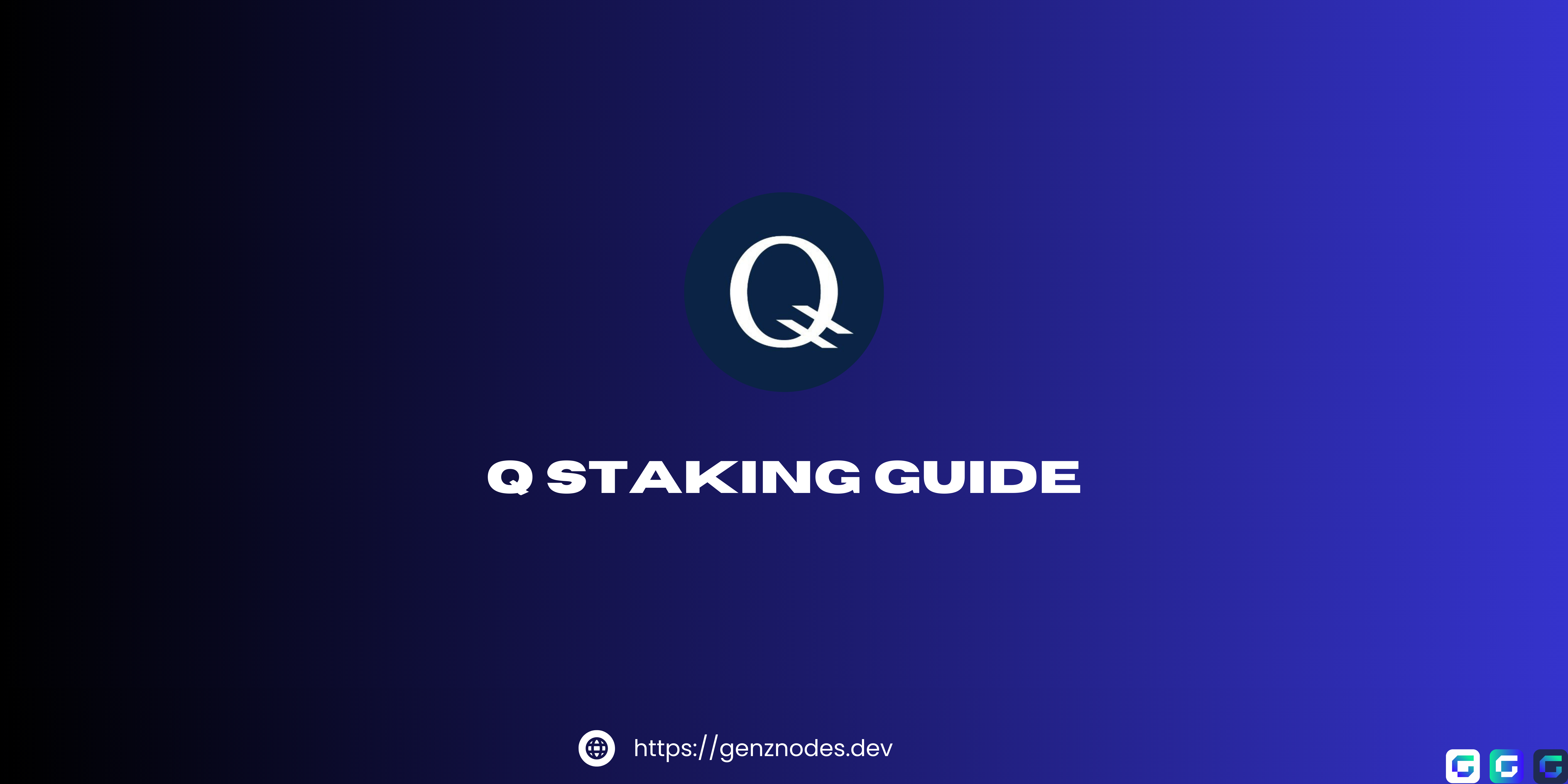
· guide
What is Q?
Q provides a governance backbone for the Web3 world, allowing you to build intergalactic organizations that go beyond code-is-law.
Technically, the Q Protocol comprises an EVM-compatible proof-of-stake blockchain and a set of smart contracts.
But this simple technical description does not do the protocol justice: Beyond the code, Q is based on a novel concept of how we can transact in the decentralized world, combining the benefits of a public, open and decentralized ledger with the transparency of enforceable private contracts.
In Q, you can finally build without borders, leaving behind the limitations of existing technology.
Need a staking guide ?
If you want to stake your $Q with genznodes and earn some staking rewards, This is a guide that we made to make it easier for you
- Go to https://hq.q.org/ and click connect wallet
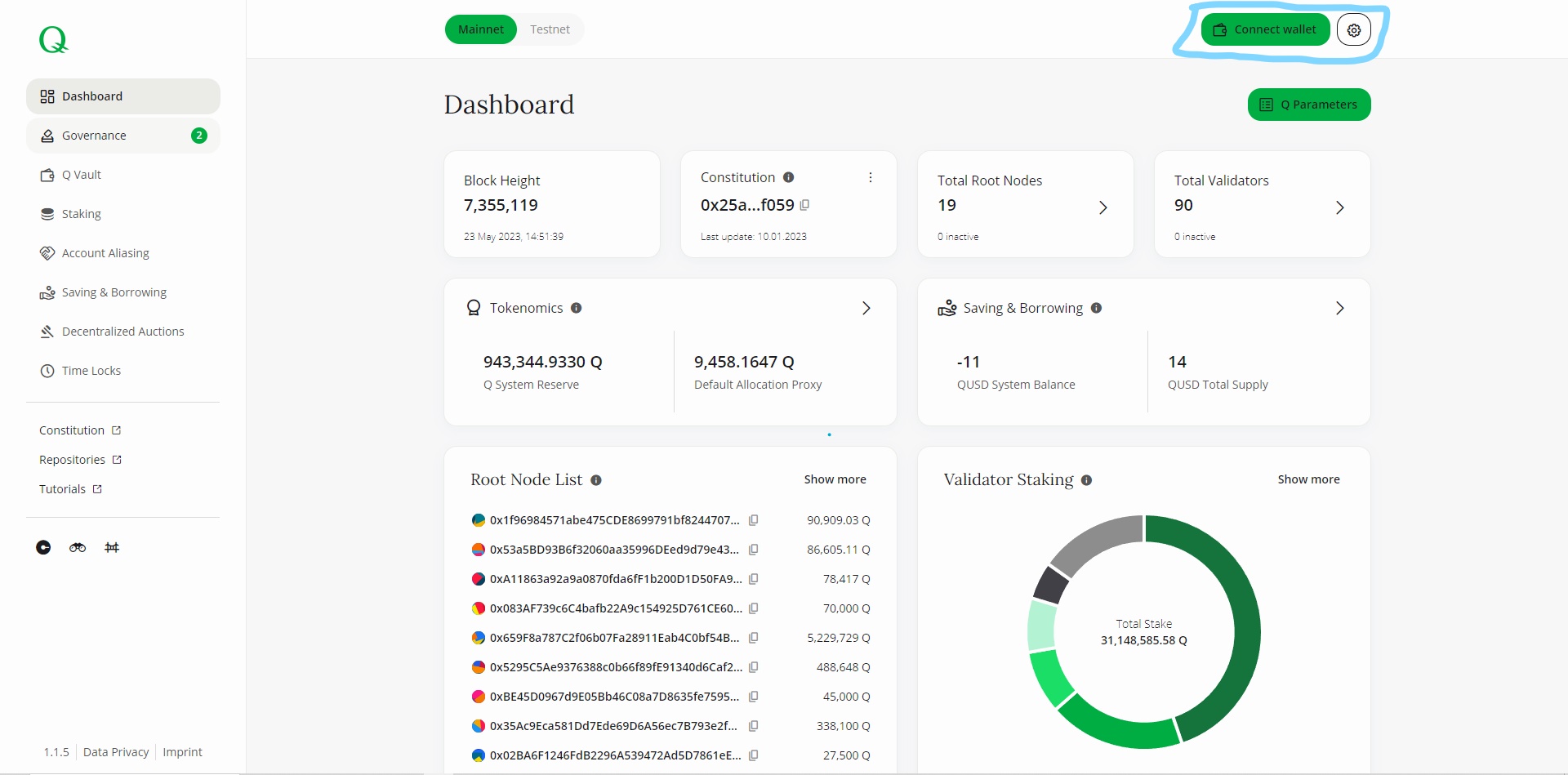
- Connect Metamask
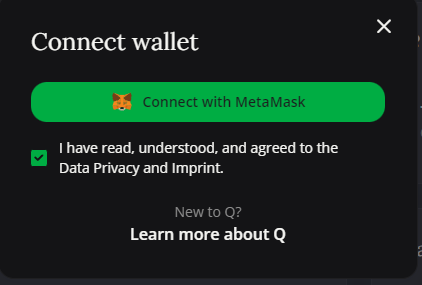 If you have successfully connected the wallet let’s go to the next step.
If you have successfully connected the wallet let’s go to the next step.
- Go to the staking menu
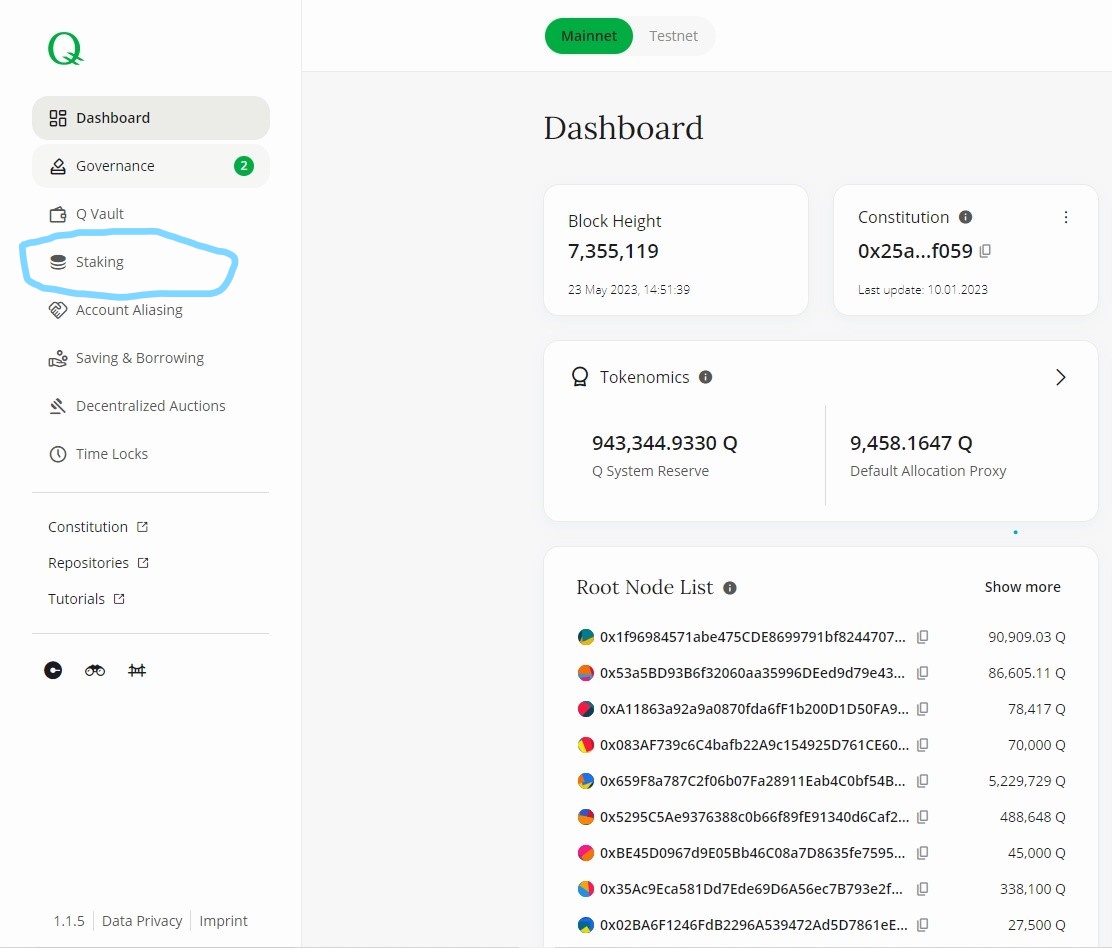
- Switch to Delegator staking -> Stake My Token
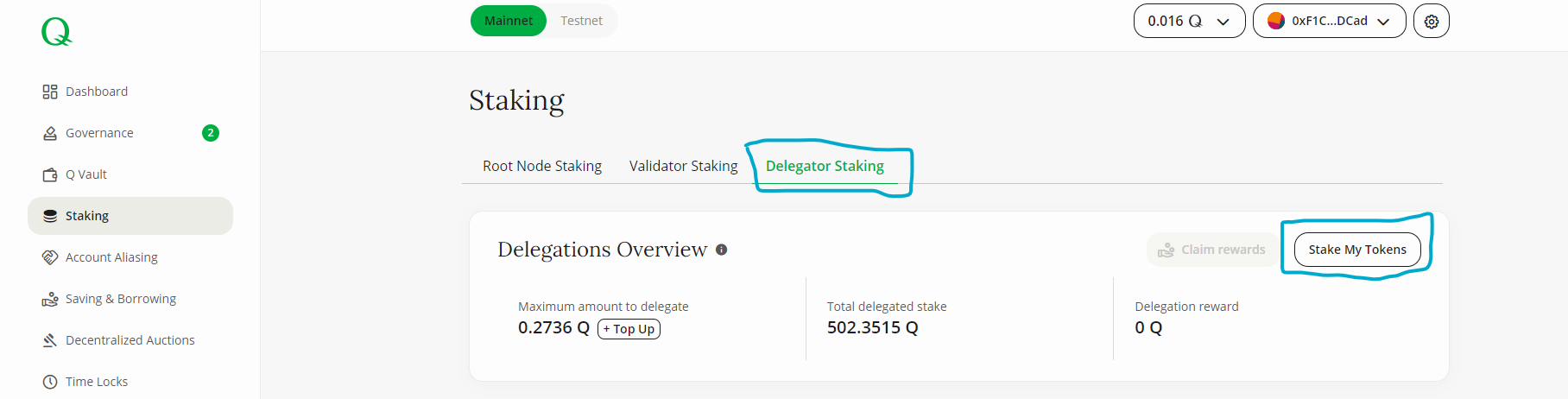
- You will go to Manage Delegations
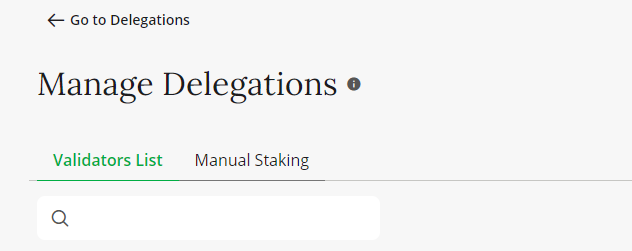 in the search menu paste our validator address namely: 0xF1C78ba466B7154875795C4e07089e278835DCad
in the search menu paste our validator address namely: 0xF1C78ba466B7154875795C4e07089e278835DCad
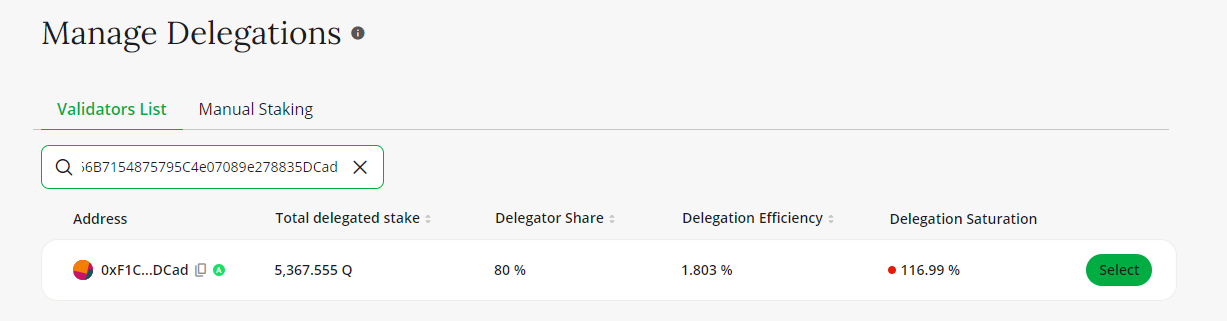
- Click select
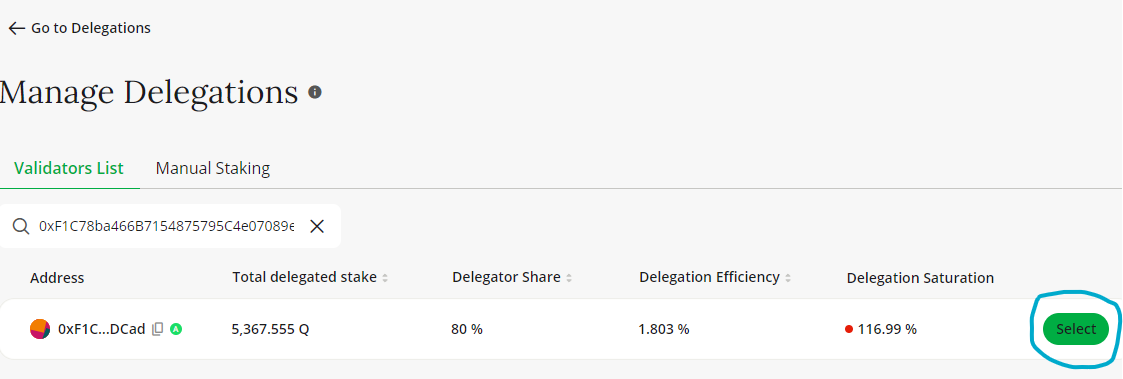
- the amount you want to stake
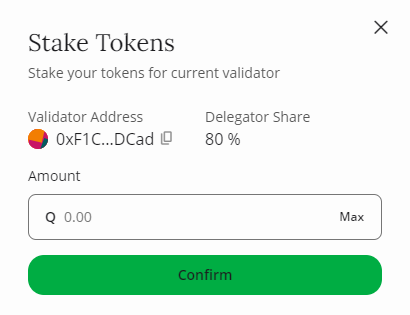
- You will see a metamask pop up, just click confirm
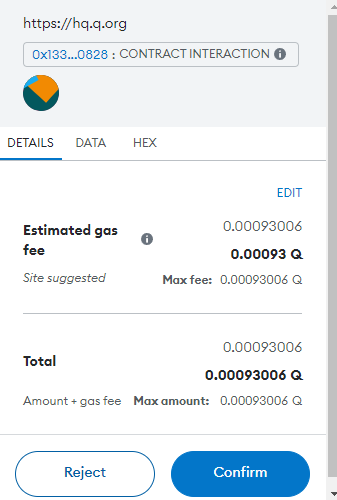
- finished