Planq staking guide with leap wallet

· staking-guide
What is Planq
Planq is a scalable, high-throughput Proof-of-Stake blockchain that is fully compatible and interoperable with Ethereum. It’s built using the Cosmos SDK (opens new window)which runs on top of Tendermint Core (opens new window)consensus engine.
Planq allows for running vanilla Ethereum as a Cosmos (opens new window)application-specific blockchain. This allows developers to have all the desired features of Ethereum, while at the same time, benefit from Tendermint’s PoS implementation. Also, because it is built on top of the Cosmos SDK, it will be able to exchange value with the rest of the Cosmos Ecosystem through the Inter Blockchain Communication Protocol (IBC).
How to stake with leap wallet? Please read the guide below carefully 👇
— Download leap wallet in your favorite app store
— Open your Leap wallet
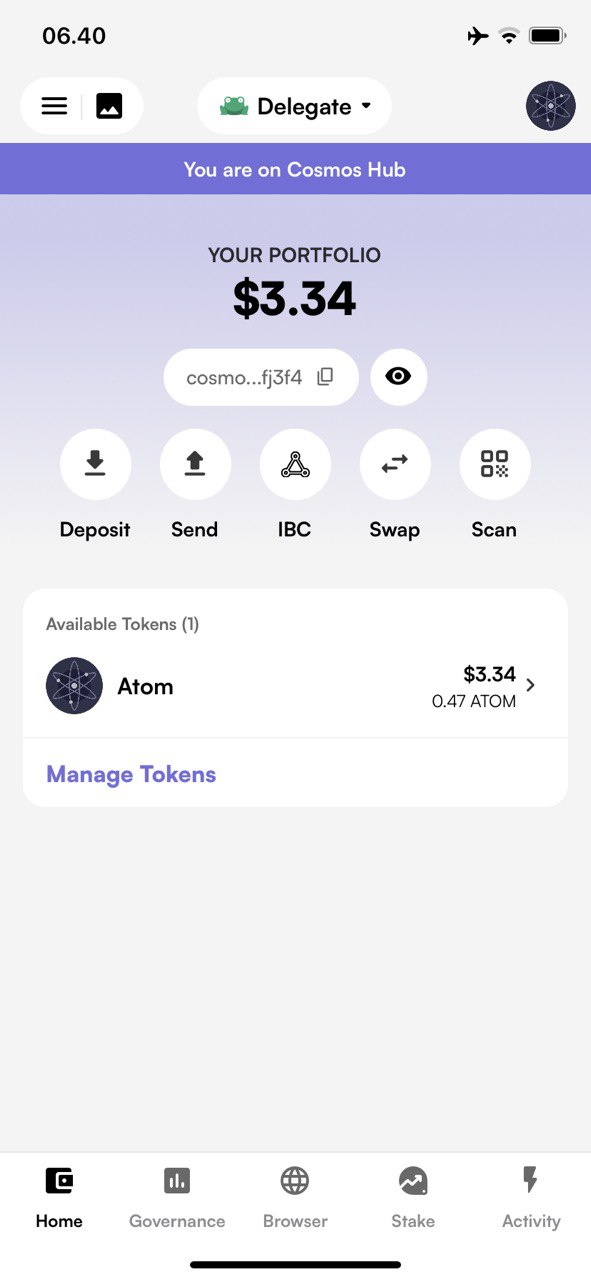 — Let’s add a planq network ,
leap wallet already provides planq network you don’t need to add manually, just check it.
— Let’s add a planq network ,
leap wallet already provides planq network you don’t need to add manually, just check it.
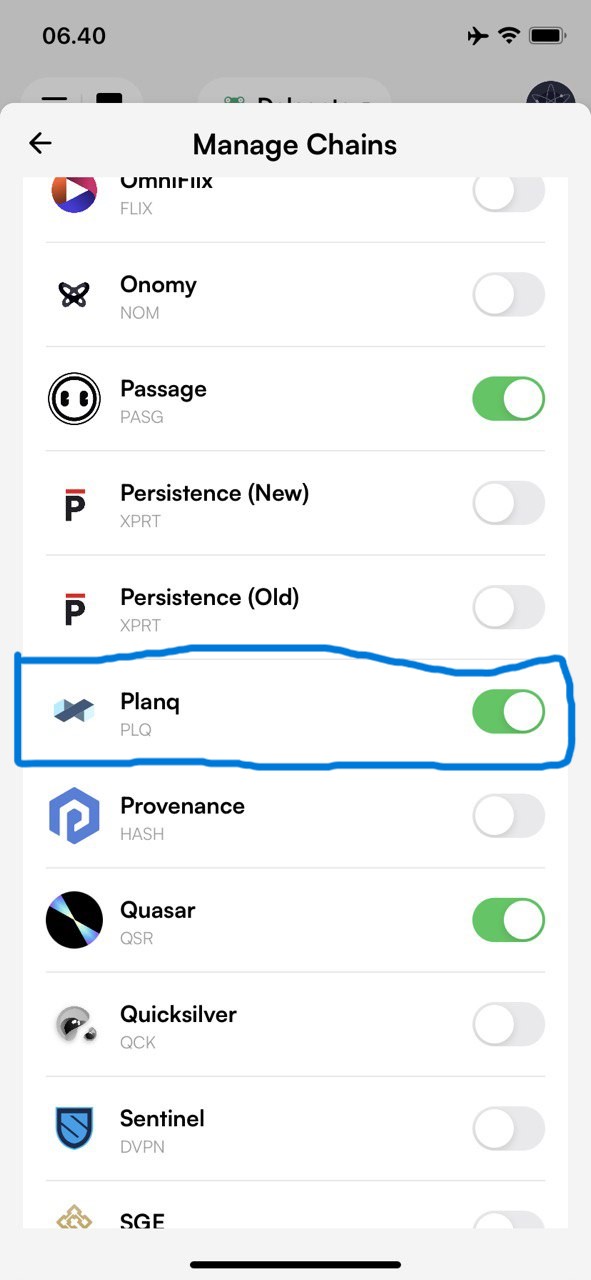 — go to the staking menu below
— go to the staking menu below
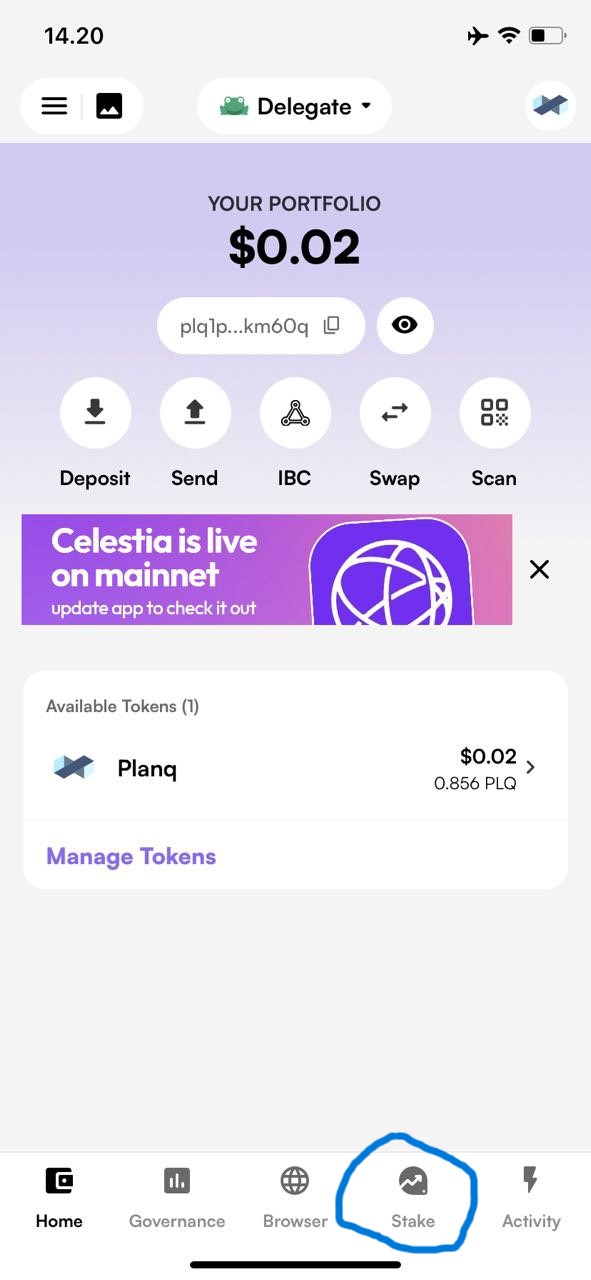 — You will see APY and the STAKE button
— You will see APY and the STAKE button
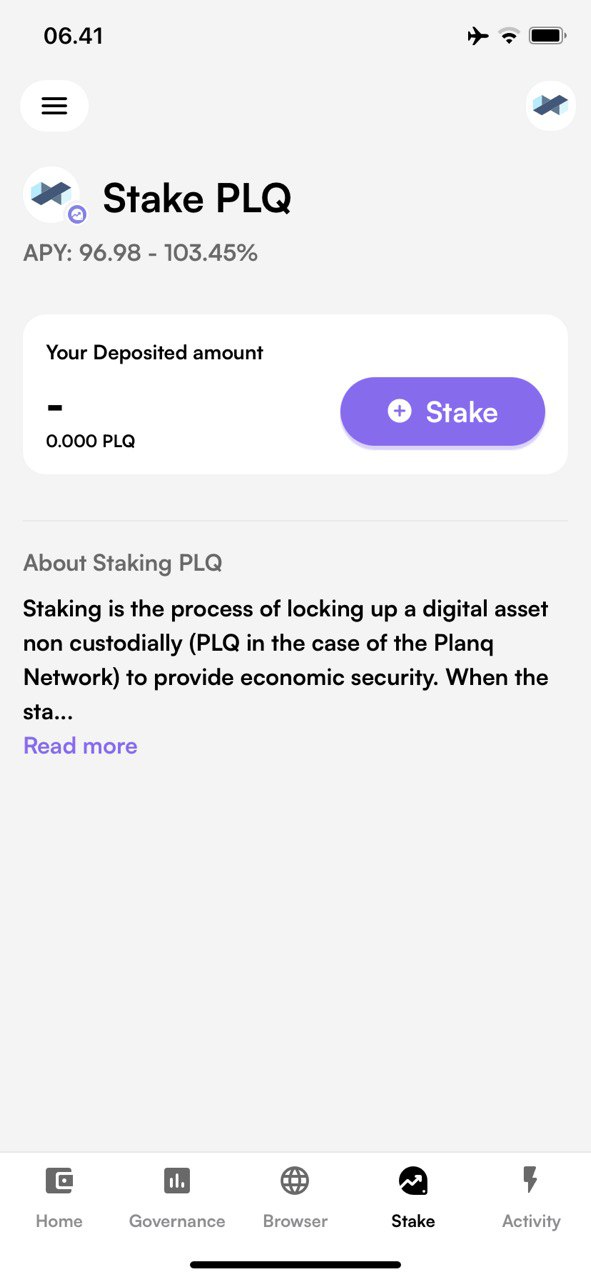 — Select genznodes Validator
— Select genznodes Validator
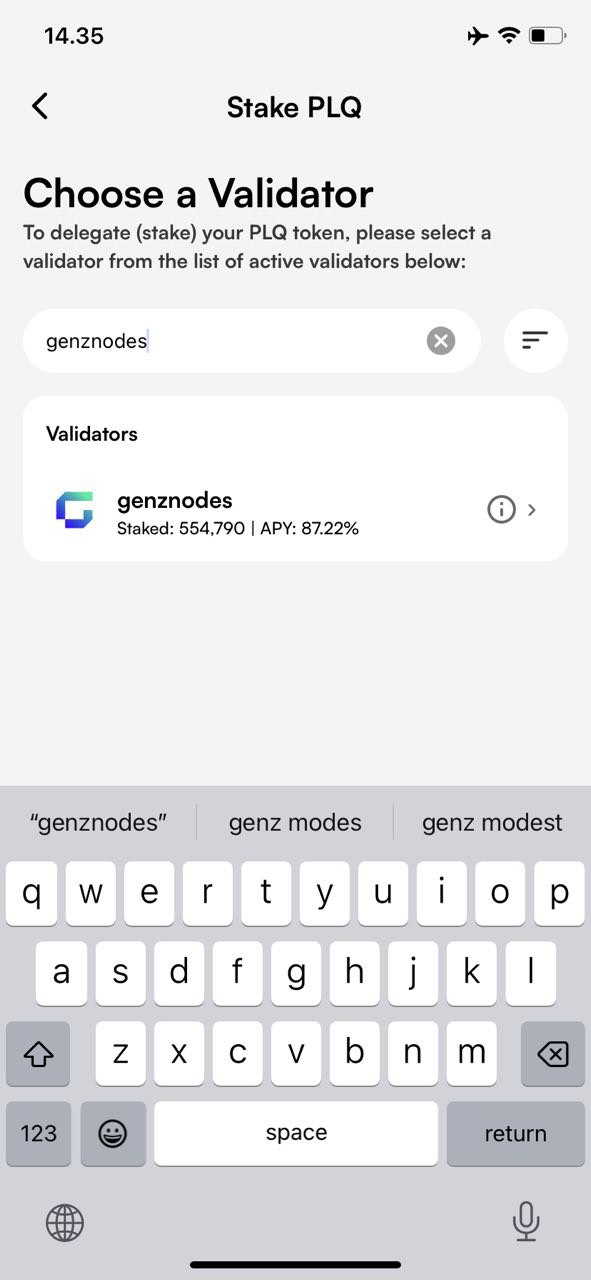 — Enter the amount you want to stake, remember the bigger the amount, the bigger the rewards you get , then click preview.
— Enter the amount you want to stake, remember the bigger the amount, the bigger the rewards you get , then click preview.
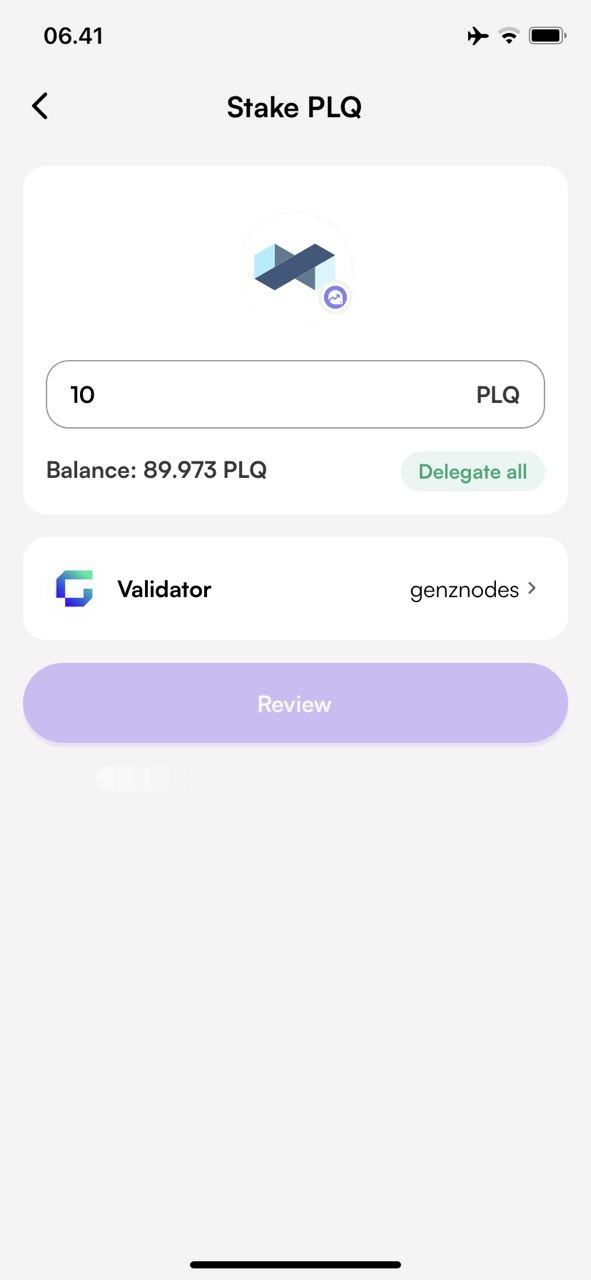 — You will see a pop-up pop up to confirm , Click Stake PLQ!
— You will see a pop-up pop up to confirm , Click Stake PLQ!
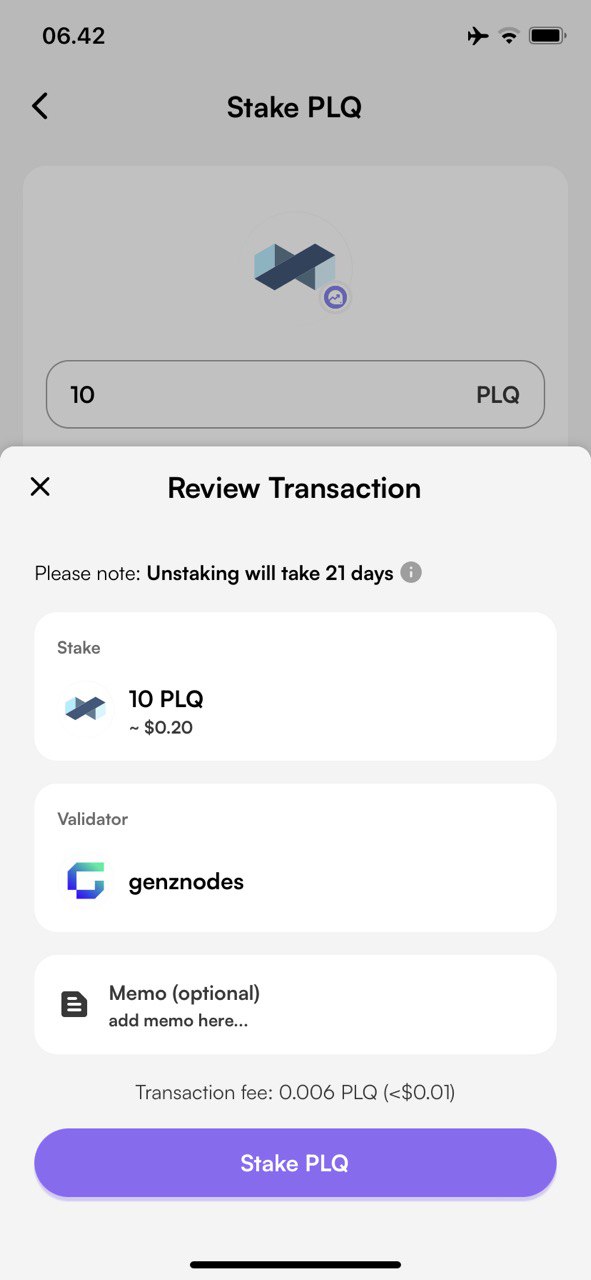
— Congratulations you have successfully staked PLQ with genznodes.